Configurar ORACLE DEVELOPER SUITE FORM 10g en otros navegadores. Google Chrome, IE 9, etc.
Oracle Jinitiator is no longer compatible with oracle forms services. By default, Oracle Forms services 10g uses Jinitiator 1.3.1.22 to run Forms applications. Jinitiator was compatible with Internet Explorer 6 and Firefox version 2.0. But latest internet explorer like IE 8 and 9 crash with Jinitiator. Similar behavior is seen with Firfox version 3.0 and later.
To resolve this problem, you must configure JRE to work with forms services 10g. It is really easy and requires only very little work. Forms services 10g are by default configured to run with JRE 1.4.2_06. To get this working, locate following lines in your FORMSWEB.CFG file,
# System parameter: default base HTML file
baseHTML=base.htm
# System parameter: base HTML file for use with JInitiator client
baseHTMLjinitiator=basejini.htm
# System parameter: base HTML file for use with Sun’s Java Plug-In
baseHTMLjpi=basejpi.htm
baseHTML=base.htm
# System parameter: base HTML file for use with JInitiator client
baseHTMLjinitiator=basejini.htm
# System parameter: base HTML file for use with Sun’s Java Plug-In
baseHTMLjpi=basejpi.htm
Make changes as shown in bold face below.
# System parameter: default base HTML file
baseHTML=basejpi.htm
# System parameter: base HTML file for use with JInitiator client
baseHTMLjinitiator=basejpi.htm
# System parameter: base HTML file for use with Sun’s Java Plug-In
baseHTMLjpi=basejpi.htm
baseHTML=basejpi.htm
# System parameter: base HTML file for use with JInitiator client
baseHTMLjinitiator=basejpi.htm
# System parameter: base HTML file for use with Sun’s Java Plug-In
baseHTMLjpi=basejpi.htm
Make sue that following parmaments in FORMSWEB.CFG are as mentioned below.
jpi_download_page=http://java.sun.com/products/archive/j2se/1.4.2_06/index.html
jpi_classid=clsid:CAFEEFAC-0014-0002-0006-ABCDEFFEDCBA
jpi_codebase=http://java.sun.com/products/plugin/autodl/jinstall-1_4_2-windows-i586.cab#Version=1,4,2,06
jpi_mimetype=application/x-java-applet;jpi-version=1.4.2_06
jpi_classid=clsid:CAFEEFAC-0014-0002-0006-ABCDEFFEDCBA
jpi_codebase=http://java.sun.com/products/plugin/autodl/jinstall-1_4_2-windows-i586.cab#Version=1,4,2,06
jpi_mimetype=application/x-java-applet;jpi-version=1.4.2_06
Now install J2RE version 1.4.2_06 from following URL,
OR
you can also omit version no from following line,
jpi_mimetype=application/x-java-applet;jpi-version=1.4.2_06
after ommiting version, above line will look like following
jpi_mimetype=application/x-java-applet
Now you can use any latest JRE version. (Thanks to S Shamji and JoeAStudent for thier comments related to version change )
Remove Jinitiator from you computer and restart OC4J instance. Now your Forms application 10g will use Sun’s Java plug-in instead of Jinitiator.
Update:
Looks like Firefox 12 does not work by omitting version no from formsweb.cfg. Instead you need to provide correct installed version.
For example, If you have jre 1.6.x installed in your system then edit following line as under.
jpi_mimetype=application/x-java-applet;jpi-version=1.6
The above line covers JRE 6 with all update levels.
If still facing problem then provide the exact version of JRE with update level as under.
jpi_mimetype=application/x-java-applet;jpi-version=1.6.0_24
In “formsweb.cfg”, jpi_classid indicates the version of JRE. “clsid:CAFEEFAC-0014-0002-0006-ABCDEFFEDCBA” indicates that 1.4.2_06 or any later version can be used.
Otra explicación completa:
http://programandoenwindows.blogspot.com.es/2012/01/instalando-oracle-forms-10g-en-windows.html?showComment=1340582934704#c7121880771661708360
Otra explicación completa:
http://programandoenwindows.blogspot.com.es/2012/01/instalando-oracle-forms-10g-en-windows.html?showComment=1340582934704#c7121880771661708360
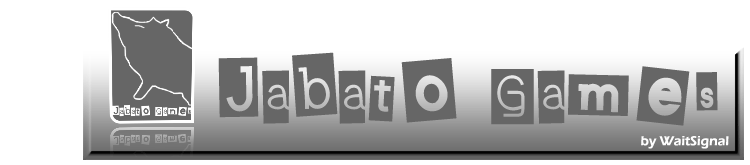
hola jato, recien instale weblogic 12c con forms and reports 12c, al momento de usar una aplicacion forms o probar el mismo forms del admin no se instala en el explorador, es como que no supiera que debe usar el java para abrirlo
ResponderEliminarchrome no abre nada de java, con firefox hay problemas tambien, edge tambien, solo con IE podrías habilitar y abrir forms12C y java.
ResponderEliminarDe todas formas, revisa en el EM si el OHS/apache está arriba, porque si está caido no sirves nada.
Un salu2